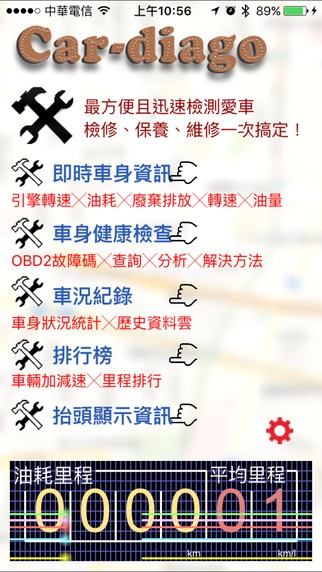Cardiago 2.06
Continue to app
Free Version
Publisher Description
Let your CAR TALK ! Cardiago 2.03 - CarDiago BLE OBDII Dongle - CarDiago GPS In the CarDiago: - Realtime OBDII data for your car. - Check the problem(DTC code) when you are driving. - Record realtime trip information, including GPS location, OBDII data. And make your own trip summary, like track on map, fuel consumption, speed, engine RPM, MAF. - these trip data will Upload to the CarDiago Server, and analyze the driver behavior for you. - Provide the Rank Page to compare the fuel consumption, 0-100 speedup or brake between the CarDiago Drivers. - Broadcast the fuel consumption every minutes and data connection status during your trip.(Can be canceled in the setting page.) When you use the CarDiago, please pay attention to: - for recording your trip, CarDiago will persistent use your GPS and BLE connection to collect the data, even in the background mode. - for broadcasting the fuel consumption and the data connection status, CarDiago will persistent use the audio function, even in the background mode.(which can be canceled in the setting page.) - for retrieving your OBDII data, CarDiago need the OBDII Dongle which plug on the car, and support the BLE, ELM327 services. - Continued use of GPS running in the background can dramatically decrease battery life. - CarDiago will automatically shut down if the BLE or OBDII connection no longer available.
Requires iOS 7.0 or later. Compatible with iPhone, iPad, and iPod touch.
About Cardiago
Cardiago is a free app for iOS published in the System Maintenance list of apps, part of System Utilities.
The company that develops Cardiago is I-Chou Hung. The latest version released by its developer is 2.06.
To install Cardiago on your iOS device, just click the green Continue To App button above to start the installation process. The app is listed on our website since 2014-08-20 and was downloaded 12 times. We have already checked if the download link is safe, however for your own protection we recommend that you scan the downloaded app with your antivirus. Your antivirus may detect the Cardiago as malware if the download link is broken.
How to install Cardiago on your iOS device:
- Click on the Continue To App button on our website. This will redirect you to the App Store.
- Once the Cardiago is shown in the iTunes listing of your iOS device, you can start its download and installation. Tap on the GET button to the right of the app to start downloading it.
- If you are not logged-in the iOS appstore app, you'll be prompted for your your Apple ID and/or password.
- After Cardiago is downloaded, you'll see an INSTALL button to the right. Tap on it to start the actual installation of the iOS app.
- Once installation is finished you can tap on the OPEN button to start it. Its icon will also be added to your device home screen.